Loaded:
Help
Mouse Navigation
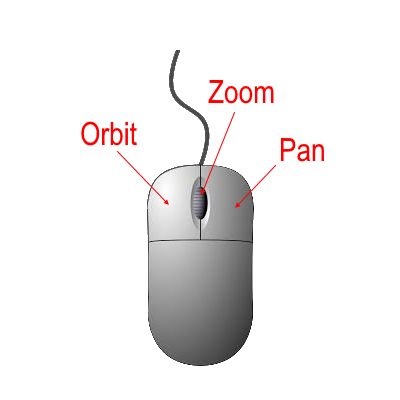
Left mouse button will orbit the current view.
Center mouse wheel will zoom in and out.
Right mouse button will pan the current view.
Touch Navigation
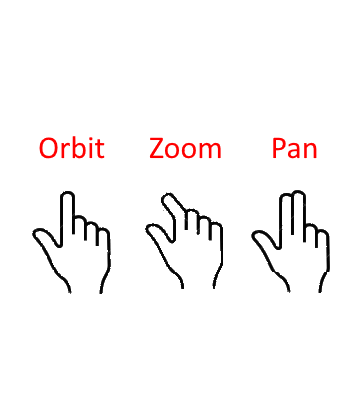
One finger on the screen and slide to orbit the current view.
Two fingers on the screen and pinch in or stretch to zoom in and out.
Two fingers on the screen and slide to pan the current view.
Keyboard Shortcuts
N - Next
P - Previous
O - Open/Close
R - Rotate Model
Color Selection

Use the color picker by clicking and dragging your cursor inside the picker area to highlight a color.
Input RGB values to search for a particular color in the fields below the color swatch.
Use the color doppler to scan any desired color from anywhere on our screen.
Rotate Model
Toggles the animation that controls the rotation of the model.
Open/Close
Toggles the animation that controls the opening and closing of the model.